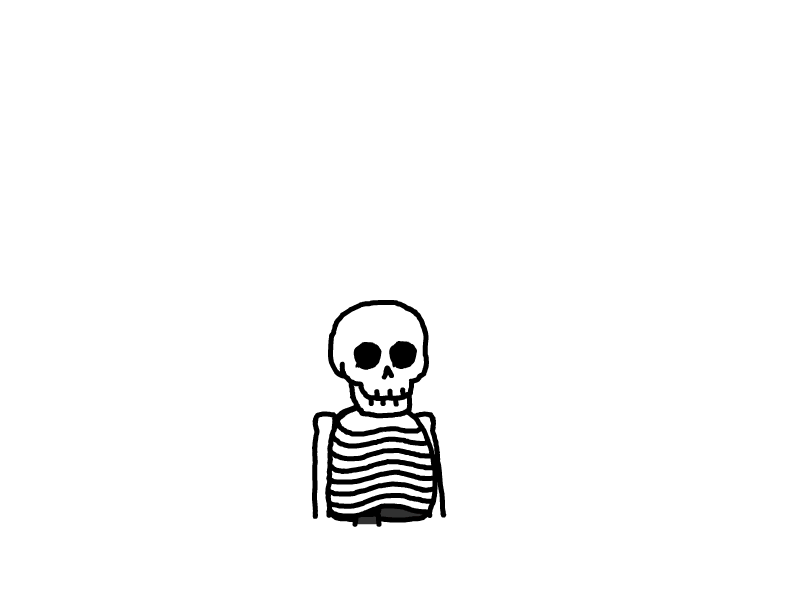默认分类
未读
WP Starter Kit:新手专用的 WordPress 配置插件
🚀 WP Starter Kit:新手专用的 WordPress 配置插件 WP Starter Kit 是一个面向 WordPress 新用户设计的优化配置插件,集成邮件发送、编辑器切换、头像 CDN 加速和分类链接优化等实用功能,帮助你快速配置、轻松上手 WordPress 建站。由于本人确实